Login Instructions
التاريخ
Online Account Viewing Service
The Instructions on the Disclosure of Information, Data and Records of the Securities Depository Center (SDC) authorize the investor to view information related to his deposited securities’ accounts and obtain statements or documents regarding his ownership, since investors’ accounts are divided to accounts at the SDC’s central registry and accounts maintained by SDC members (brokers or custodians), therefore the SDC has developed this service to enable the investor to view accounts maintained by the concerned brokers or custodians.
The SDC is offering online account viewing as a continuous attempt to provide the highest level of services to investors and for the purpose of enabling the investor to follow up his investments and view all transactions executed to his accounts through his broker or custodian.
Online Account Viewing Service Instructions
Following are procedures for activating this service:
| 1. |
Through your personal computer, connect to the internet and enter the SDC website.
|
|
| 2. |
Click on “ Electronic Services” on the homepage of the SDC website.
|
|
| 3. | Click on “ Login” under Investor Area . | |
| 4. |
Type the username and password provided to you by the concerned member (broker or custodian) and upon your own responsibility. After reading the important notice stated in the login area, click enter if you wish to continue.
|
|
| 5. |
After logging in, the general & special terms and conditions screen will appear and since your are going to enter a private area, you should read all the terms and condition carefully.
If you agree to all the stated terms & conditions and you wish to activate the service click “I Agree”. If you do not agree to the terms and conditions click “I don’t Agree”. |
|
| 6. | The following sentence will appear “Your account will be activated within the next working day” | |
| 7. |
After activation, you will be able to view account information and data entered by your broker or custodian (upon his responsibility).
|
|
| 8. |
You can view your account ownership details maintained by the concerned member (broker or custodian) by choosing the field designated to the account ownership in the list of accounts maintained by the member.
|
|
Important notices:
| ● | The system requests that you change your password upon activation; in addition, you may change it any time later by clicking “Change Password” icon on the top. |
| ● | You can log off and cancel the service activation in any stage by clicking “Log Off” icon on the top. |
sdc ref id
204
Last update Thursday on 23-11-2023 at 15:26:57